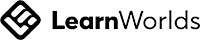Mastering MS Excel
Write your awesome label here.
8+ hours of video lectures
Exceptional experiences with automatically extracted transcripts, quizzes etc.
Quizzes and Assignments
Tools used by the world's top professionals. E-books, note-taking, surveys and more.
CPD UK Accredited
We will help you unlock your inner potential so you can excel in your professional field.
Certification
Boost your confidence, master the field, become a certified professional.
👨🎓
🕵️♂️
👨💻
👨💼
What will I learn
Write your awesome label here.
Course Features
Self paced learning modules designed by experts
Each module consists of exercises/quizzes to practice concepts learned
Life long access to videos, quizzes, exercises and all learning tools within the course
Get your queries and doubts clarified with the course instructor
Courses Curriculum
Frequently asked questions
When does the course begin?
This class is self paced. You can begin whenever you like and then follow your own pace. It's a good idea to set goals for yourself to make sure you stick with the course.
How long will the course be available?
This class will always be available!
Can I skip individual videos? What about entire lessons?
Yes! The point is for you to learn what YOU need (or want) to learn. If you already know something, feel free to skip ahead. If you ever find that you're confused, you can always go back and watch something that you skipped.
What should I do while I'm watching the videos?
Learn actively! You will retain more of what you learn if you take notes, draw diagrams, make notecards, and actively try to make sense of the material.
Are there any pre-requsities for the course?
There are no real pre-requsities apart from you having basic computer literacy, access to internet and MS Excel software
What are the payment options?
You can pay for individual courses as well as subscribe to our online learning school to get instant access to all published courses. You can pay using credit or debit card, we use Stripe as the payment gateway. All card and payment information is processed securely and we do not save any of your personal details